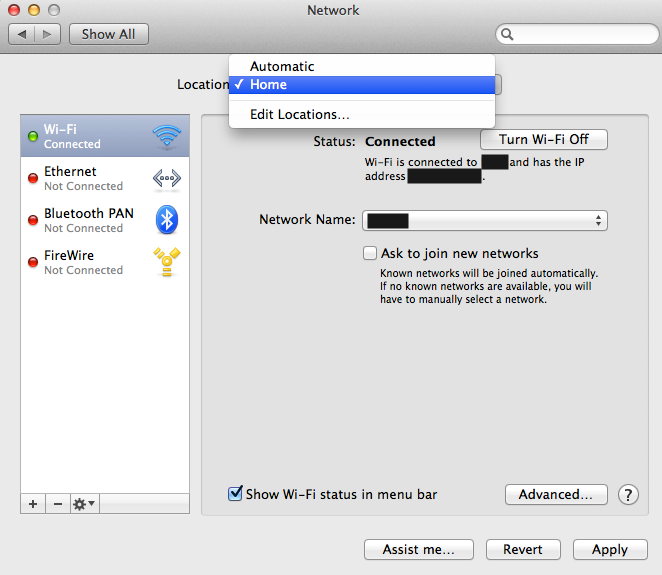Edit (April 18, 2014): So it turns out this issue came back with zeal a few days after posting here while I was in the US. A few trips to the Apple store got me trying different things (removing the sleep image in /var/vm/sleepimage, system config directory in /Library/Preferences/SystemConfiguration, and restarting) all to no or temporary positive effect. Finally they suspected the airport cable was loose because when they used their OS on my hardware (they boot an image on my laptop) they were getting the same Wifi-no hardware installed error. They replaced the cable for about USD 30 in about an hour and it seems to be sorted for good now. The next stop was re-installing the OS, which would’ve been OK but a bit of a hassle to load all my stuff from the latest time machine backup. Fingers crossed this is fixed for good now.
##Original post
For over a week now I’ve been experiencing some downright annoying behaviour on my Macbook Pro (MBP) after attempting to connect to Wi-Fi when I first arrive at work or home.
Whenever I wake it up from the sleep I put it for the trip the little Wi-Fi fan never fully lights up and fails to connect to a network it had hitherto had no problems remembering and connecting to. WTF?!
So I did what I wish everyone I work with would do when faced with “a computer problem” : Google it.
Wise old Google led me to a thread on discussions.apple.com (can’t find it again when writing this) with a stack of posts saying it’s a known (at least by the community) Mavericks 10.9.2 bug and the usual spray of fix suggestions.
Strangely, a fix I tried that worked for me was to :
- Delete
/Library/Preferences/com.apple.Bluetooth.plist(note that’s root/Librarynot~/Library) - Open up Keychain Access app and search for entries of type Airport network password and deleting them, which means I’ll have to re-enter them next time I connect to these networks. That sucks.
OK that worked but re-entering SSIDs and passwords got old after the second time. I proceeded to visit old G and amongst its results spew it had a post on howtoapple.com listing a few things to try.
A few seemed like more effort than I was willing to pour in at the time but the penny dropped when I read the Set Service Order suggestion. What was happening to me was that in my attempts to fix this annoying issue I had dropped my Home network location where Wi-Fi trumped Bluetooth, leaving OSX to default to Automatic where Bluetooth trumped Wi-Fi. I had tried to tether from my Nexus 5 afterwards and every time I tried to connect to Wi-Fi after that it would connect to my Nexus 5 which had tethering was off. I think that’s what happened anyway and that was good enough of an explanation for me as I moved on with life.
As suggested, I created a new service location called “Home”, set Wi-Fi to trump Bluetooth and all is well now.